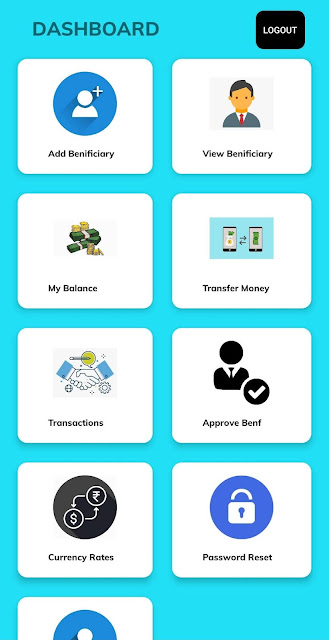Damn-Vulnerable-Bank – Vulnerable Banking Application For Android

Damn Vulnerable Bank Android Application aims to provide an interface for everyone to get a detailed understanding with internals and security aspects of android application.
How to Use Application
- Clone the repository and run the Backend Server as per instructions in the link.
- We have released the Apk so after downloading install it via adb or manual.
- After Installation open the App and add Backend IP in Homescreen
- Test running status by pressing health check
- Now create an account by signup option and then login with your credentials
- Now you can see the dashboard and perform banking operations
- Login as admin to approve beneficiary
- The database is pre-populated with a few users for quick exploration.
| Username | Password | Account Number | Beneficiaries | Admin privileges |
|---|---|---|---|---|
| user1 | password1 | 111111 | 222222, 333333, 444444 | No |
| user2 | password2 | 222222 | None | No |
| user3 | password3 | 333333 | None | No |
| user4 | password4 | 444444 | None | No |
| admin | admin | 999999 | None | Yes |
Features
- Sign up
- Login
- My profile interface
- Change password
- Settings interface to update backend URL
- Add fingerprint check before transferring/viewing funds
- Add pin check before transferring/viewing funds
- View balance
- Transfer money
- Via manual entry
- Via QR scan
- Add beneficiary
- Delete beneficiary
- View beneficiary
- View transactions history
- Download transactions history
Building the Apk with Obfuscation
- Go to Build options and select Generate Signed Bundled/Apk
- Then select Apk as option and click next
- Now we need a keystore to sign an apk
- Create a new keystore and remember its password
- After creating select that keystore and enter password
- Now select Build variant as Release and signature version as V2
- Now we can build the apk successfully
List of vulnerabilities in the application
To keep things crisp and interesting, we hidden this section. Do not toggle this button if you want a fun and challenging experience. Try to explore the application, find all the possible vulnerabilities and then cross check your findings with this list.
Spoiler Alert
- Root and emulator detection
- Anti-debugging checks (prevents hooking with frida, jdb, etc)
- SSL pinning – pin the certificate/public key
- Obfuscate the entire code
- Encrypt all requests and responses
- Hardcoded sensitive information
- Logcat leakage
- Insecure storage (saved credit card numbers maybe)
- Exported activities
- JWT token
- Webview integration
- Deep links
- IDOR
Backend to-do
- Add profile and change-password routes
- Create different secrets for admin and other users
- Add dynamic generation of secrets to verify JWT tokens
- Introduce bug in jwt verification
- Find a way to store database and mount it while using docker
- Dockerize environment
Authors
Thanks to these amazing people
| Rewanth Cool (Rest API) | Github | |
| Hrushikesh Kakade (Android App) | Github | |
| Akshansh Jaiswal (Android App) | Github |